Training
Micro Focus Vibe: Admins, User, Poweruser | MF Vibe: Data and Forms | MF Vibe: Workflows | Micro Focus Filr
OpenText Vibe: Admins, User, Poweruser
OpenText Vibe: Data & Forms
OpenText Vibe: Workflows
OpenText Filr
Training for ideal system usage
The goal? Make the most of it!
We provide general and standardized training and training aimed at empowering administrators and users to make the most of their collaboration platform. The training deals with general functions and procedures and is designed for anyone who runs a vibe or filr installation.
Training OpenText Vibe: Admins, User, Poweruser
Make the most of your installation!
We provide training in the workshop format – and at our on-site customers – to provide all those involved with the skills needed for their level of vibe use. In most cases, workshop participants quickly become evangelists of this platform in the organization. Our goals are clear:
- Administrators should be taught the knowledge that empowers them to operate and keep the platform running without outside help. This includes rules for the effective and efficient use of the central administration interfaces as well as the understanding of the system behavior, the data structures and possible causes of errors.
- Power users are the users who use usage cases in Vibe in order to generate sustainable added value for the organization. They use advanced Vibe functionality to digitally support or digitize processes. They tailor the interface to their own needs and create audience-specific views for consumer users. In our training they get the necessary knowledge as well as a guide to best practices and UI design.
- Users are primarily consumers of content on the platform. For the collaboration, the creation and editing of entries and comments are used here: a focus of the work / use is on finding, consuming and distributing content. We show consumers how to find information efficiently, create sustainable content, and stay up-to-date by subscribing to content and creating their own dashboards.
Our trainings offer something for everyone, which helps to make better use of Vibe every day and to generate added value and benefit from it.
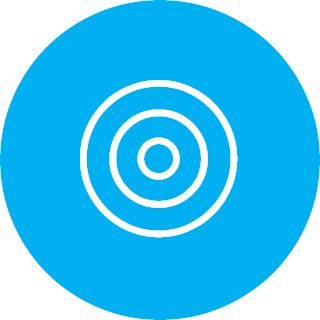
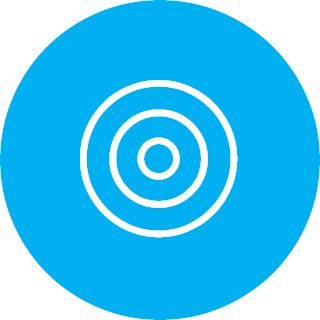
Training OpenText Vibe: Data & Forms
Away from data silos, to data collaboration!
Vibe offers a variety of features that allow the user to define and use data structures. An Excel file, which is mainly used for structured data management, can be quickly converted into a Vibe folder with a form – such as the IP address listing in IT, the creation of key lists in the administration, or the “Meeting Minutes “in the daily routine of everyday business.
You then no longer need an expensive office license – several people can simultaneously work on different data sets (that is, “lines”) with no technical conflict. Thus, the data can be found in a central location, and no longer distributed to -zig copies and as many mailboxes and drives.
Our specialized training provides the skills needed to master and future-proof data storage in Vibe, with an outlook and a broad overview of the capabilities of Vibe workflows.
Training OpenText Vibe: Workflows
Bring life into your data!
The most powerful feature of OpenText Vibe for users is undoubtedly the Vibe workflow. Workflows are clicked together without any programming in a graphical editor, and their advantages develop in a very short time. Included features include email notifications, customization and manipulation of data, operations on entries, and more. The control is done via time control or by question / answer or on database or manually. But if the functions and control options are not enough, the engine can be extended easily. Our training workshop provides the necessary skills to use Vibe workflows safely and efficiently, so as to generate added value quickly and easily.
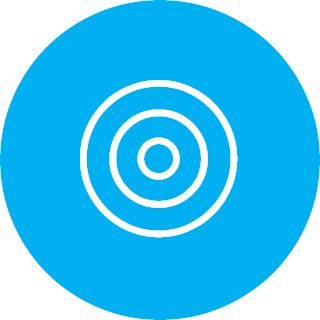

Training OpenText Filr
Optimize your Filr system according to your needs!
Filr is a prodigy. Easy to deploy, easy to manage, secure, and on a standard on-premise basis. But as with all powerful tools, the devil is in the details, and you should follow some rules, so that Filr not “just running”, but the users future-proof and performant served for a long time. Our trainings cover the information needed to accomplish this task. It provides best practices and provides understandable explanations for the more complex relationships in Filr.
The users themselves also benefit from a training workshop insofar as not only the operation is deepened and best practices are shown, but also background knowledge for daily use is provided. For example, a possible unexpected behavior of the Dektop client can be explained, thus enabling the user to better self-help.
