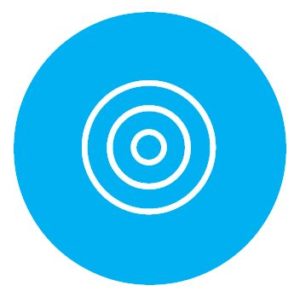 We told you about the release of Novell Vibe 4.0 a few days ago, announcing a number of changes and enhancements for users and administrators as well as completely new features in the new version.
We told you about the release of Novell Vibe 4.0 a few days ago, announcing a number of changes and enhancements for users and administrators as well as completely new features in the new version.
So, what’s new in Novell Vibe 4.0 and how are the new features applicable to your individual use cases? How do the changes affect your existing Vibe installation with your individual settings and what are the prerequisites for a successful upgrade?
Novell itself describes the following new features of Vibe 4.0 on the Vibe product page:
- More intuitive sharing of folders, workspaces and entries with internal and external users
- Redesigned user interface and revised interactions in the web and mobile app interfaces for more intuitive use and navigation
- Option to export folder content to CSV
- Filter and pinning enhancements to quickly find and re-find the entries you interact with most
- Vibe Desktop application improvements for expanded interactions with folders and files
To get the best out of Vibe 4.0 ‘s new features we recommend a thorough inspection of your current installation & use cases and to carefully prepare your system & infrastructure for the upgrade.
In custom-made, tailored workshops we support you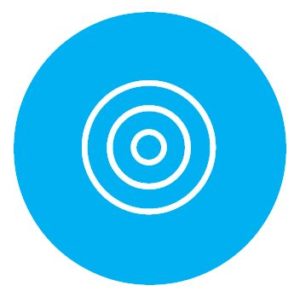 in preparing and performing the upgrade of your Novell Vibe system to Vibe 4.0, we show you what’s new and different in Vibe 4.0, help you to implement your custom definitions and templates in the system and we also share some tips & tricks from our Vibe admin best practices with you.
in preparing and performing the upgrade of your Novell Vibe system to Vibe 4.0, we show you what’s new and different in Vibe 4.0, help you to implement your custom definitions and templates in the system and we also share some tips & tricks from our Vibe admin best practices with you.
Please contact us for a detailed service offer, we are looking forward to your request.

Recent Comments